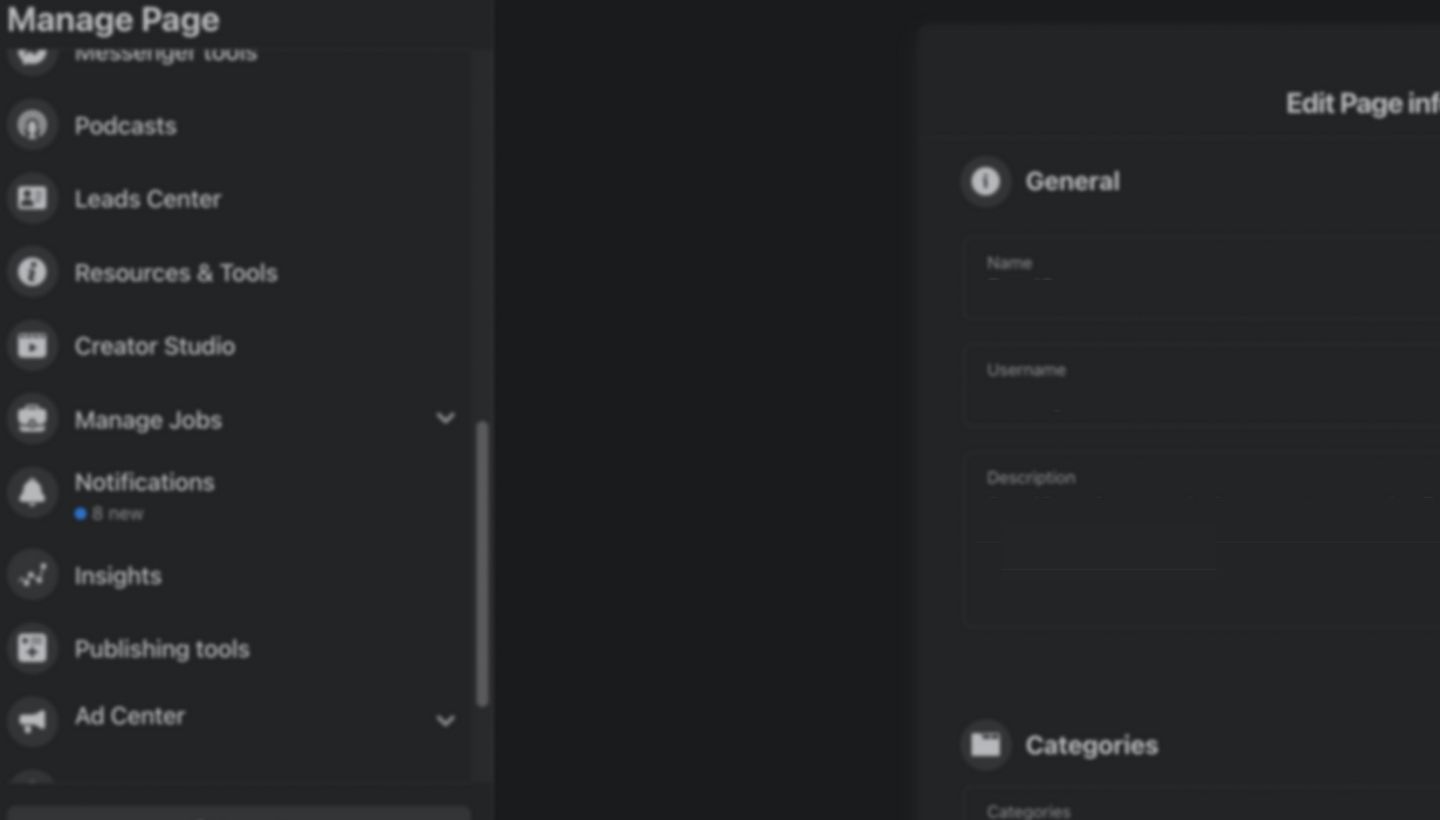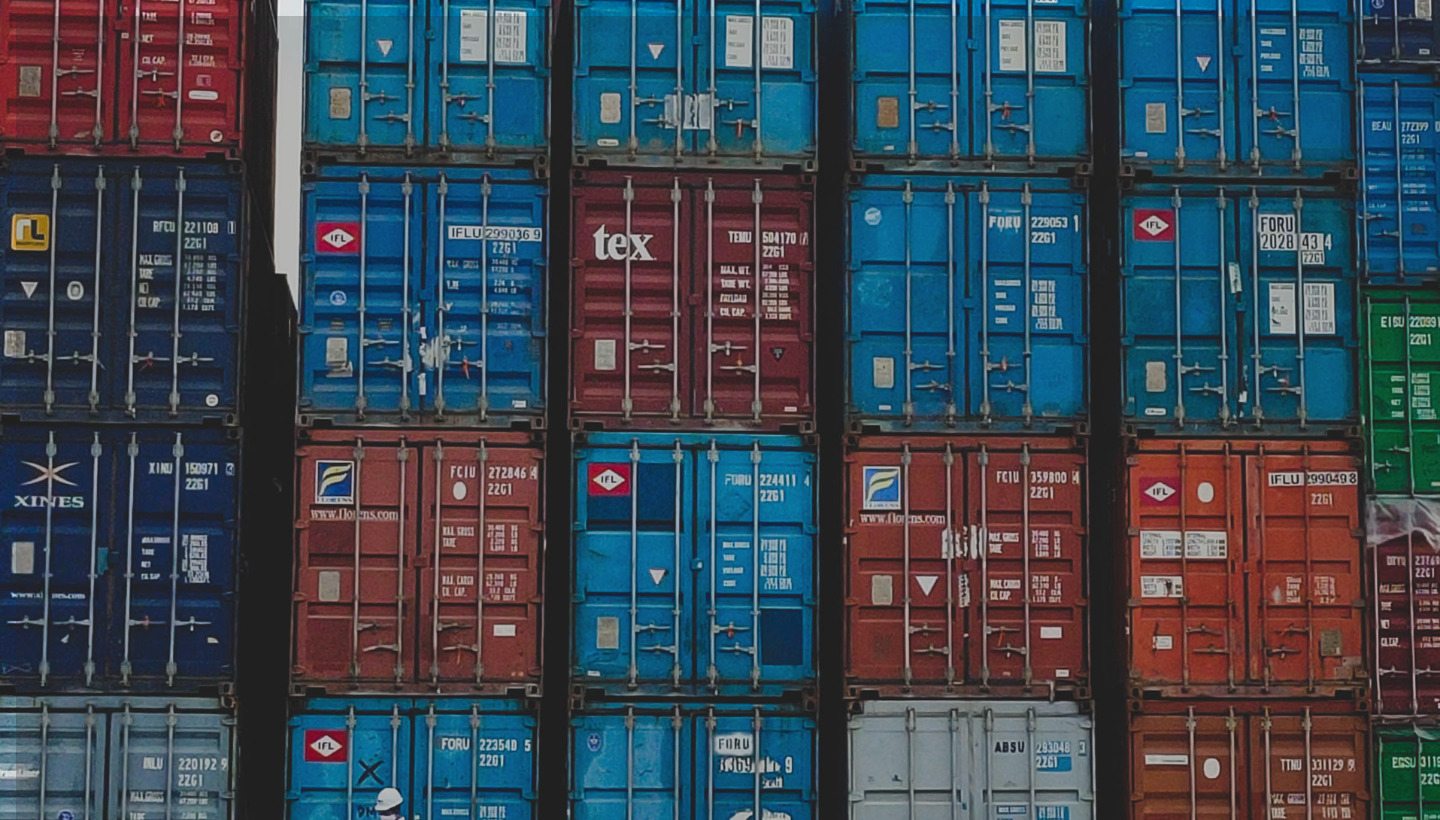Not only does Facebook make it easy for you to create your own business page, but they also simplify customizing your page to fit your business. One way to add more personalized information to your page about your tow or repair business is through Facebook tabs.
What Are Facebook Tabs?
Tabs are like a website menu, only built for your Facebook page. You’ll find them on the left side of your business page under your profile photo. These tabs allow you to highlight specific things about your business to sell your services better.
Understanding the Types of Facebook Tabs
There are several different types of Facebook tabs you can choose from, depending on your goals. How do you know which tabs to choose first? Here are some options to consider:
- Services: The Services tab is perhaps one of the most important for repair and tow businesses. It allows you to highlight each of the services you offer, giving potential customers a glance at what you do.
- Photos: The Photos tab will showcase any photos you add to your page. For tow and repair businesses, this is the perfect spot to highlight images of successful jobs.
- Videos: Like the Photos tab, the Videos tab is the place to find all of your uploaded videos.
- About: In the About tab, you’ll have space to tell your audience what you do, how you do it, and why.
- Groups: If you have a Facebook Group linked to your business page, you’ll find it under the Groups tab.
- Offers: The Offers tab is where your current offers for services will be.
- Events: Have an upcoming event for your business? Publish it on the Events tab to promote it to potential customers.
- Shop: The Shop tab gives you the ability to feature the products you offer. Plus, customers can purchase directly from your Facebook shop.
- Jobs: The Jobs tab is a great place to post current job openings to help build out your team.
- Live: If you create a live video on your Facebook page, it is on your Live tab.
- Reviews: Under the Reviews tab, customers can read testimonials about your business and even write their own reviews.
To manage your tabs, go to your business page, select Settings, and then select Templates and Tabs. Here, you can toggle each tab on or off.
Learn More About Facebook Marketing for Heavy Duty Repair & Tow Businesses
Facebook is a great free online marketing tool to help spread the message of your services. To learn more about business solutions for your heavy duty repair and tow business, reach out to RoadSync today.