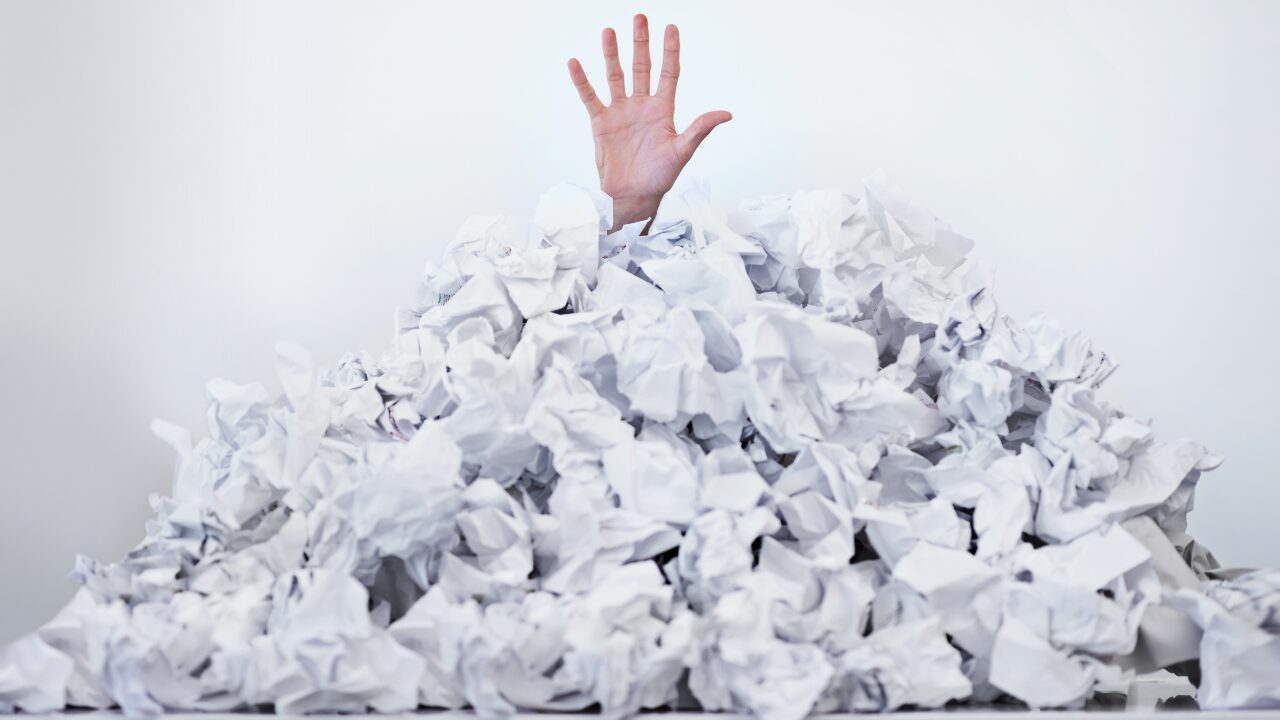RoadSync recently announced its new payment management platform, RoadSync Advance, designed to make it easier and faster for Brokers and Carriers to pay accessorial, lumper, and other over-the-road fees. In addition, the platform helps reduce driver delays and improve back-office insights for reconciliation.
Speeding up the often painfully s-l-o-w process of requesting payments and securing reimbursement, RoadSync Advance lets back-office staff pre-authorize funds for drivers, ensuring drivers have immediate access via EFS codes to pay lumper and other accessorial fees they encounter at delivery.
The various fees truck drivers face often run anywhere between $50 and $500 (whoa) requiring drivers to pay out of pocket, or request payment via Fleet Checks. Even when calling a warehouse ahead of time to prepare for delivery, drivers are often surprised with these fees meaning requests come at all hours. This process can take 30 minutes or more to secure funds via tedious back and forth phone calls (often at 4am!). Waiting around for these fee approvals causes delays and lost money for time not being on the road (nobody likes that). In addition, if drivers or carriers need to seek reimbursement for paid fees, the process can take weeks and in some cases may never materialize.
Lumper fees, one of the most common fees faced, are charged by third-party companies known as Lumpers who are contracted by facilities to load and unload deliveries. The unknowns and hassle associated with lumper fees have been a long-standing pain point for drivers and carriers. Until recently, nothing has changed much in the way to help make accessorial payments easier. But that’s where RoadSync Advance comes into play. It helps simplify the arduous process of requesting payments onsite (and late at night!) and streamlines the process with pre-approved funds provided in advance to ensure fast and easy payments for drivers while also giving back-office staff control and insight into when and how payments are used (that’s a win-win!).
How it Works:
1. Create a new payment with load details and pre-authorized amount;
2. Driver is notified via text that he/she has funds available for specific load;
3. When ready to pay, the driver simply taps link to share payment code at facility;
4. Payment processes in a matter of seconds, and drivers are back on the road.
For Brokers |
For Carriers |
For Drivers |
|
|
|